- Joined
- Apr 30, 2022
- Messages
- 66
If you are unfamiliar with using a forum like this, no worries - it is relatively easy to find your way around.
To start a thread, please chose the appropriate forum to begin your discussion, For example:
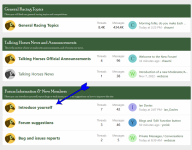
After selecting a forum section to post in, you'll see where you can enter a title of your thread here:

Once you've thought of a thread title, type it and the content box will appear below where you can fill in your text.

From there, it's pretty easy.
To start a thread, please chose the appropriate forum to begin your discussion, For example:
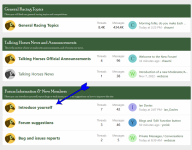
After selecting a forum section to post in, you'll see where you can enter a title of your thread here:

Once you've thought of a thread title, type it and the content box will appear below where you can fill in your text.

From there, it's pretty easy.
